- Joined
- Dec 18, 2023
- Location
- Metropolis
Howdy folks,
I've recently added a new feature to give you the ability to add events to a global calendar that we can all access.
The calendar is for the forum section Bike Races and Organized Ride only.
This feature allows you to create a new thread on that section with a descriptive title and description of your cycling race or bike ride event. After you publish the thread, you can then easily assign it to the calendar if you want to. You can then refer to the calendar button on the top navigation to see upcoming bike races and organized rides.
Step 1: Create your New Thread in the Bike Races and Organized Rides section on the forum. Make sure your title is descriptive of the event. Make sure you include event information, location, times, dates, and any additional information and links on the body of the new thread. Publish the new thread.
Step 2: Click the Three Dots with Arrow button to get the Calendar Options while viewing the New Thread you just created. This button is the same on desktop and mobile devices. See image below for reference.

Step 3: After you click the Three Dots with Arrow button, you'll see extra links for "More Options". Click the Calendar menu link as pictured below.
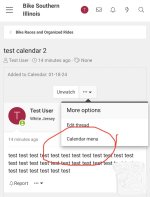
Step 4: After clicking the Calendar menu link, you'll be taken to the Calendar options page. You can choose how you wish the New Thread will be added to the calendar. You can add single day events, multiple day events, or reoccurring events. You can also remove the event from the calendar on this page. Press the appropriate button to be taken to the screen to add the event and select what dates you need to select.
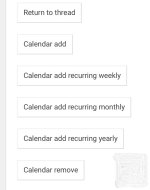
Step 5: After you setup the dates of your event, you'll return to the Calendar Options page where you should see a message at the of the schedule buttons showing your event has been scheduled to the calendar as shown below.

I've recently added a new feature to give you the ability to add events to a global calendar that we can all access.
The calendar is for the forum section Bike Races and Organized Ride only.
This feature allows you to create a new thread on that section with a descriptive title and description of your cycling race or bike ride event. After you publish the thread, you can then easily assign it to the calendar if you want to. You can then refer to the calendar button on the top navigation to see upcoming bike races and organized rides.
How To Use the Calendar Feature
Step 1: Create your New Thread in the Bike Races and Organized Rides section on the forum. Make sure your title is descriptive of the event. Make sure you include event information, location, times, dates, and any additional information and links on the body of the new thread. Publish the new thread.
Step 2: Click the Three Dots with Arrow button to get the Calendar Options while viewing the New Thread you just created. This button is the same on desktop and mobile devices. See image below for reference.

Step 3: After you click the Three Dots with Arrow button, you'll see extra links for "More Options". Click the Calendar menu link as pictured below.
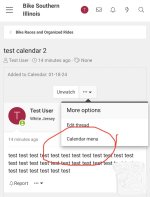
Step 4: After clicking the Calendar menu link, you'll be taken to the Calendar options page. You can choose how you wish the New Thread will be added to the calendar. You can add single day events, multiple day events, or reoccurring events. You can also remove the event from the calendar on this page. Press the appropriate button to be taken to the screen to add the event and select what dates you need to select.
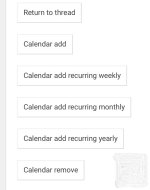
Step 5: After you setup the dates of your event, you'll return to the Calendar Options page where you should see a message at the of the schedule buttons showing your event has been scheduled to the calendar as shown below.

